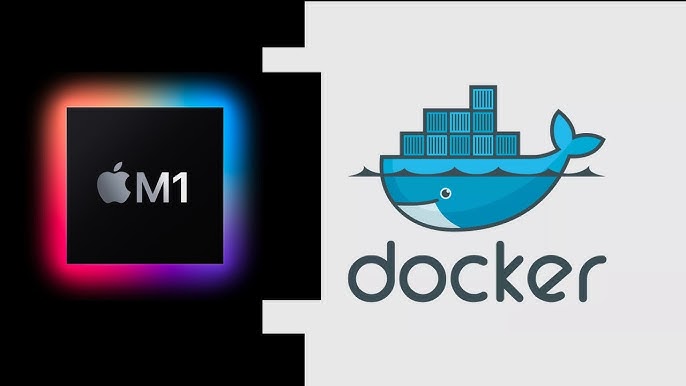Deploying Docker Images from Apple Silicon MacBooks to Linux Servers: A Quick Fix for Compatibility Issues
As a developer working on Apple’s MacBook Pro with the new Apple Silicon processor, I encountered an interesting hurdle when deploying Docker images from my MacBook to a Linux server. This post covers the issue I faced and the workaround I used to get my images up and running seamlessly across platforms.
The Problem: Apple Silicon’s ARM64 Architecture
Apple’s shift to ARM-based chips introduced incredible power efficiency and performance improvements. However, this shift means that when we build Docker images on Apple Silicon, they’re configured for the arm64 architecture by default. This is perfectly fine when running these images locally on an Apple Silicon Mac, but it can cause compatibility issues when deploying to Linux servers, which typically use amd64 architecture.
In my case, I was running my app locally without issues. However, when I deployed the same Docker image to my Linux server, it failed to run. After digging into the root cause, I realized it was due to the architecture mismatch between Apple Silicon (ARM64) and the server (AMD64).
The Solution: Specifying the Target Platform with Docker
The fix for this issue is relatively simple, thanks to Docker’s cross-platform capabilities. By specifying the target platform during the build process, I was able to ensure the image would run on my Linux server. Here’s the command I used:
This command forces Docker to build the image for amd64, even when building on an ARM-based MacBook. It ensures that the image is compatible with my Linux server’s architecture.
Conclusion
Docker’s --platform flag is a simple yet powerful way to ensure cross-platform compatibility. By specifying the target architecture during the build process, you can deploy images seamlessly across environments.